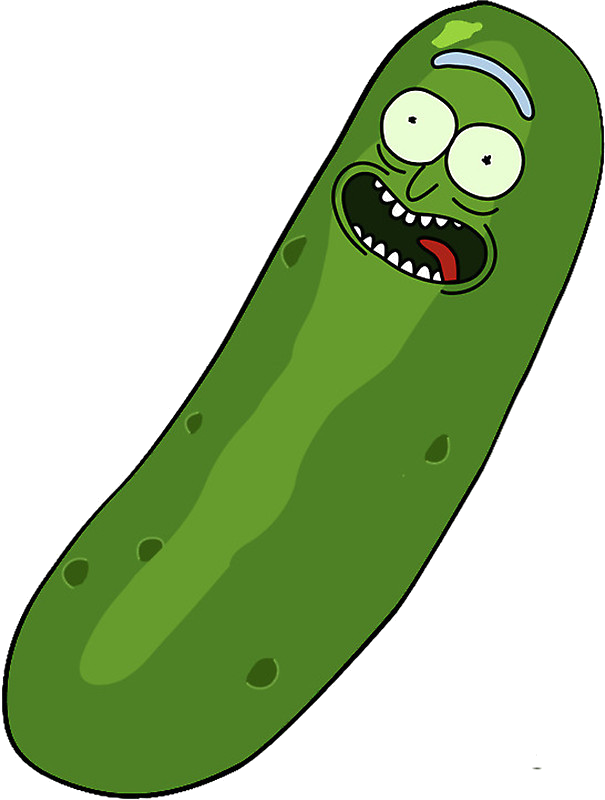Getting Started
Installing
Install Cypress
We assume that you are familiar with the Cypress framework. Follow these instructions for setup.
Here's our recommended installation
Add The Dependency
yarn add --dev https://github.com/hoverinc/picklejs
Create Necessary Files
Your Cypress installation should already scaffold most of this. The files you'll be creating or changing are marked by <--create this or <--change this
/cypress
/fixtures
- example.json
/integration
/your-component
- your-feature.feature <-- create this
/plugins.js <--change this
/support
step_definitions <-- create this
your-component <-- create this
main.js <-- create this
- selectors.json <-- create this
...PUT THE REST OF YOUR CUSTOM FUNCTIONS FOR FEATURES HERE..
- screens.json <-- create this
- commands.js
- index.js
/plugins.js
Replace the contents with:
const pickle = require('picklejs/cypress/plugin');
module.exports = pickle;
/support/step_definitions/screens.json
This goes at the top level of your test files. You will put the URLs of all your screens here. It should look like this:
{
"Home Page": "https://picklejs.com/",
"Phrases": "https://picklejs.com/phrases",
"Getting Started": "https://picklejs.com/getting-started"
}
/support/step_definitions/selectors.json
This is included for every feature you write. It will include all of the elements and their parents.
Remember to include a key called default which is the selector for the parent.
All selectors are matched using [class*="your-selector"]. So if you are using Styled Components, your selectors might look like .styled__Header-sdj94s9d but you only need to write .styled__Header or even .Header.
You can use any selector supported by Cypress, which supports most CSS3 selectors including my favorite, :contains().
{
"Header": {
"default": ".Header",
"Search Input": ".SearchInput"
"Getting Started Link": "a[href="getting-started"]"
},
"Sidebar": {
"default": ".Sidebar",
"Phrases Link": "a:contains('Phrases')"
}
}
/support/step_definitions/your-component/feature.js
Replace the contents with:
import generateAutoPhrases from 'picklejs/cypress';
import {
setScreens,
setElementSelector,
} from 'picklejs/common/variables';
import selectors from './selectors.json';
import screens from './screens.json';
generateAutoPhrases();
setScreens(screens);
setElementSelector(selectors);
Add selectors
Inside your step_definitions for each feature, create a
selectors.json
{
"Plain English Name": ".Selector",
"Some Container": {
"default": ".Container-Class",
"Some Subcomponent": ".Subcomponent Class"
},
}
In your JS file for the feature add
import selectors from './selectors.json';
import {
setElementSelector,
} from 'picklejs/common/variables';
setElementSelector(selectors);
Cypress
Inside your step_definitions in your main JS file put:
import init from 'picklejs/cypress';
init();
Selenium
Inside your step_definitions in your main JS file put:
import init from 'picklejs/selenium';
init();